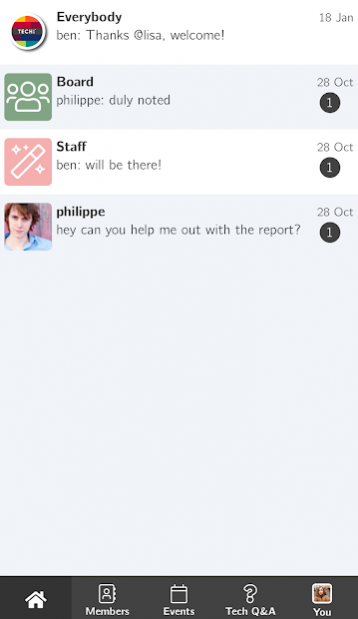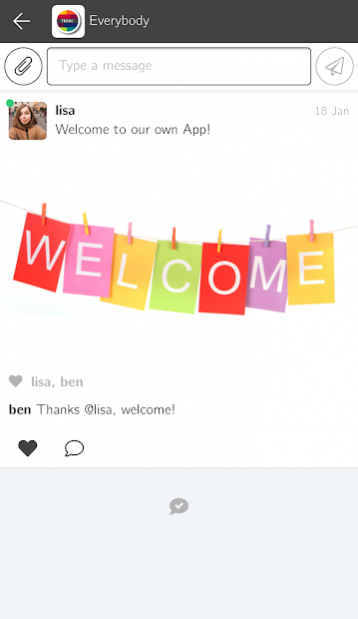TechUG 1.0
Download
Free Version
Publisher Description
The TechUG Community app is designed to connect our IT Pro Community members. The community is free to join, app features include:
Real Time Messaging
Your community app features a real-time messaging system. Communication has never been so easy: ask questions, post pictures, like, comment and send private messages.
Groups
Join themed groups that align with your interest and engage with fellow IT Pro’s that share a common interest
Event Calendar
Your private messaging app also includes a calendar. Hear about the next TechUG community events, register for an event, add them to your mobile calendar, and even rate community sessions after the events.
Member directory
The directory allows you to know which members are nearby, search for specific people, and access their detailed profile.
About TechUG
TechUG is an independent user driven IT community of Infrastructure, Virtualisation, Storage, Cloud and Datacentre Professionals. With a focus on community driven knowledge sharing and networking, we attract IT architects, developers, engineers & managers interested in Virtualisation, DevOps, Cloud, Storage, Open Source and Data Centre Technologies. Our day long community user group events are free to attend and held in major cities around the UK & Ireland including Birmingham, Cardiff, Dublin, Glasgow, Leeds, London, Manchester and Newcastle.
http://www.technology.ug
About TechUG
TechUG is a free app for Android published in the Chat & Instant Messaging list of apps, part of Communications.
The company that develops TechUG is Minsh. The latest version released by its developer is 1.0.
To install TechUG on your Android device, just click the green Continue To App button above to start the installation process. The app is listed on our website since 2020-03-26 and was downloaded 4 times. We have already checked if the download link is safe, however for your own protection we recommend that you scan the downloaded app with your antivirus. Your antivirus may detect the TechUG as malware as malware if the download link to com.minsh.techug is broken.
How to install TechUG on your Android device:
- Click on the Continue To App button on our website. This will redirect you to Google Play.
- Once the TechUG is shown in the Google Play listing of your Android device, you can start its download and installation. Tap on the Install button located below the search bar and to the right of the app icon.
- A pop-up window with the permissions required by TechUG will be shown. Click on Accept to continue the process.
- TechUG will be downloaded onto your device, displaying a progress. Once the download completes, the installation will start and you'll get a notification after the installation is finished.